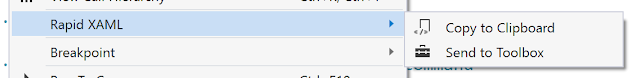As I write this, Build has just finished. It's been a great three days but today has been the best. That's in most part due to the reception that my new project has received.
I made the repository for the Rapid XAML Toolkit public this morning.
I wrote a bit about it earlier, but here are the answers to some more questions I've repeatedly been answering today.
Go check it out now at https://aka.ms/rxt
Then ask me questions on twitter @mrlacey
I made the repository for the Rapid XAML Toolkit public this morning.
I wrote a bit about it earlier, but here are the answers to some more questions I've repeatedly been answering today.
- What is it? - It's the ability to generate a XAML UI from a data (or view) model based on some configurable rules. It can produce everything from the whole view, all the way down to the UI for a single property which you put where you want in an existing file. There are also some helpers for wiring up the data context (on the view or code-behind) as necessary.
- Is it an app builder? - No, it is a developer tool. The aim is to give developers something to build upon or modify, rather than having to do everything themselves.
- Why build it? - Lots of apps are created from the data up. They are forms on top of databases or web service requests. In these scenarios, a data model exists, and a corresponding UI is required. By removing some of the effort involved in creating the UI, hopefully, this will free more developer time to work on innovative features or fixing bugs. It's an indirect way to help more developers create better software.
- Is it Windows/UWP only? - No, it's XAML focused and platform agnostic.
- What does that mean? - UWP, WPF, and Xamarin.Forms!
- It works with Xamarin? - Yes, but Xamarin.Forms only.
- Does it work with Xamarin Native? - No, but the underlying generation engine could probably output some useful stuff. I just don't have the time to investigate how at the moment.
- What about code-first UIs? - Again, the focus is on XAML, but it could probably generate something
- Can it be used now? - Well, it's all open source, go for it. In reality, it's still in an Alpha stage.
- How long until a proper release? - When it's ready. If you want to help, it'll be sooner. Hopefully not more than a couple of months though. There will be a proper beta first.
- What about F# support? - No. It uses Roslyn CodeAnalysis to analyze the source, and this doesn't support F#. There may be some way around this, but there are other, more important things to do first. It is in the backlog, just don't hold your breath. It does work with VB though.
- Why VB? - Because Windows. As a tool that has a background in helping developers migrating older Windows apps to UWP, I recognize that a large number of them use VB and so I don't want to exclude them.
- Will it work with Visual Studio for Mac? - No, just VS for Windows. This is because that's what supports development for all XAML platforms?
- How to use it with WPF? - You'll need to create a profile first. I'll add some soon.
- Is this a Microsoft thing? - Yes, and no. I don't work for Microsoft, but it is an open source project released under their GitHub organization. That means their name on the copyright, but it's also MIT licensed. Yes, this is unusual--it's the result of exceptional circumstances.
- But you had a staff badge at Build? - Yes, I was working on the Windows Template Studio booth because I'm a significant contributor to that project. This is also why the development and configuration were done to support UWP first. RXT is a sister project to WTS.
- Have there been any official announcements about this yet? - Not yet, but expect something in the next couple of weeks.
- Are there any video, tutorials, etc.? - Not yet, but they will be coming.
Other points to note:
- This is just the start. The name deliberately claims to be a toolkit. There are lots of other things planned, but the underlying engine opens a lot of opportunities and possibilities to build upon.
- Yes, it would be cool to put some ML/AI in it ;)
Go check it out now at https://aka.ms/rxt
Then ask me questions on twitter @mrlacey