Thank you, lovely sponsors!
My MacBook is broken. According to the "Genius" I spoke to, it's not dangerous, but if it gets worse, I shouldn't use it anymore.
My plan had been to replace that and then start thinking about getting an ARM64 device for Windows development and testing.
But then I started to get requests for supporting my Visual Studio extensions on the ARM64 version. In that, those sponsoring me on GitHub are primarily in response to the extensions I've made, it made sense to use the money they've generously provided to be able to enhance those extensions so more people can use them.
So I put the sponsorship money towards a Windows Dev Kit so I can test the extensions in a suitable environment. Technically, it's not needed for development, but I didn't want to release anything that isn't adequately tested.
So, what can you do?
Well, here are the supported extensions:
Warn about TODOs
Visual Studio automatically takes code comments that include TODO and turns them into User Tasks that are displayed on the Task List.
This extension takes those same tasks and also creates warnings for them.
You can also configure which items result in warnings (or Errors) being listed. Like here:
Error Helper
Make it easier to work with items in the Visual Studio Error List by copying or searching (with Ecosia, Bing, Google, or StackOverflow) for just the description of an error.
WaterMark
Display a text watermark over the Visual Studio editor.
C# Inline Color Visualizer
See samples of the colors you use within your C# code.
Never again be forced to remember what a named color looks like.
Clearly Editable
A Visual Studio 2022 extension to change the editor's background color to show which documents can't or shouldn't be edited. This could be because that are generated, read-only, or linked files.
String Resource Visualizer
Visual Studio extension that shows the text of a string resource (.resx) when used inline in code.
The default language value is displayed as a text string directly above where the resource is used. As shown in the screenshot below.
Use it in your C# files
Const Visualizer
A Visual Studio extension to show the values of constants where they are used.
Comment Links
Create links between any files. Useful if your project or solution contains code in multiple languages or if you wish to link to documentation.
Don't Copy Always
Automatically checks for files that have 'Copy to output directory' set to 'Copy always'.
Any affected files will be listed in the Output Pane.
Resource Pseudo Localizer
Testing localized string resources can be tricky, especially if you don't speak multiple languages. This extension adds a new context menu to RESX and RESW files in Solution Explorer that will allow you to pseudo Localize your string resources. Viewing the app with pseudo-localized strings makes it easy to spot any text that doesn't come from a resource.
Demo Snippets
Makes using code snippets in demos easy. Do real demos but without having to worry about typing or managing pieces of code to copy in from elsewhere.
Coming soon:
Who knows what future sponsorship money will enable me to do.....?


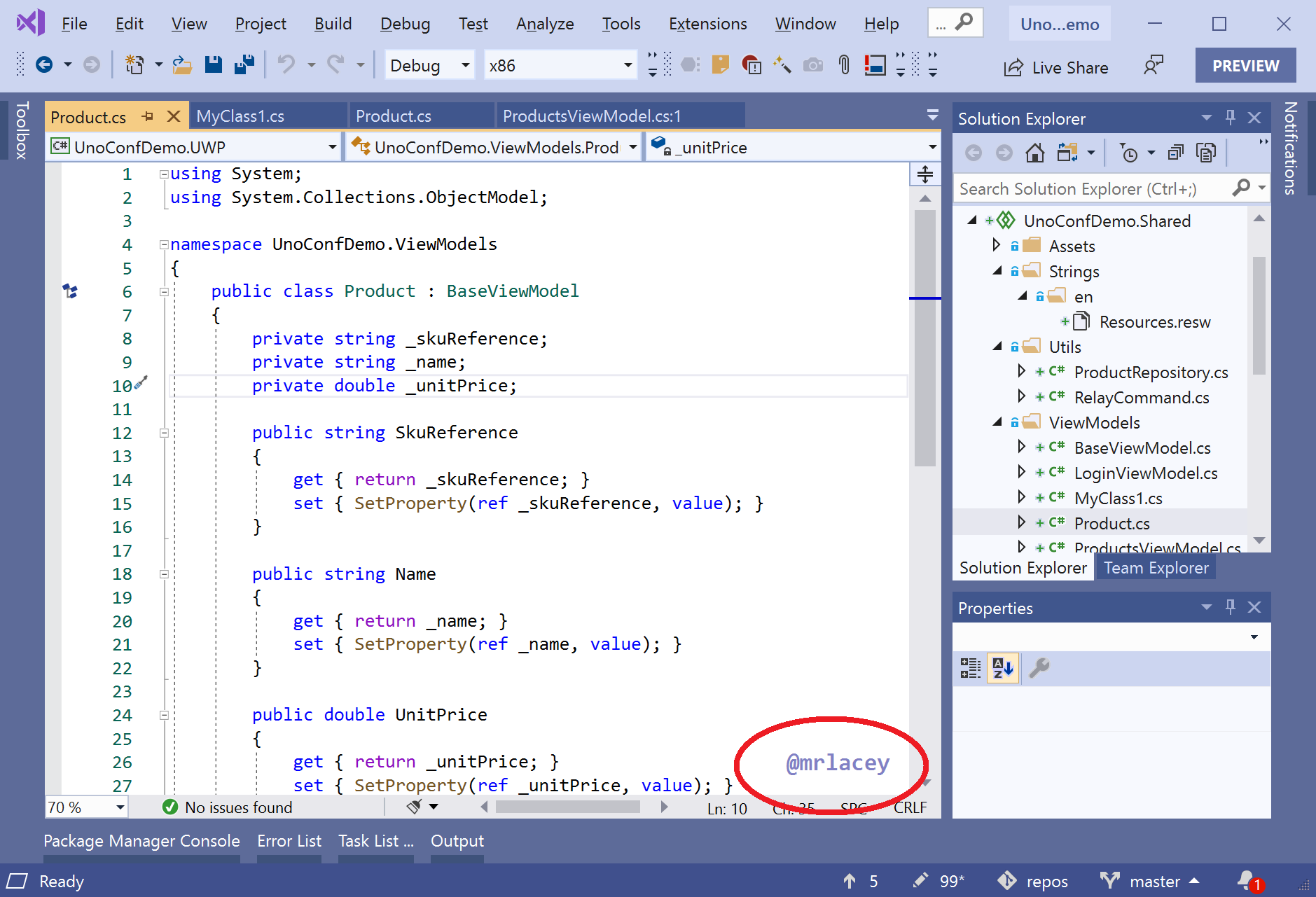
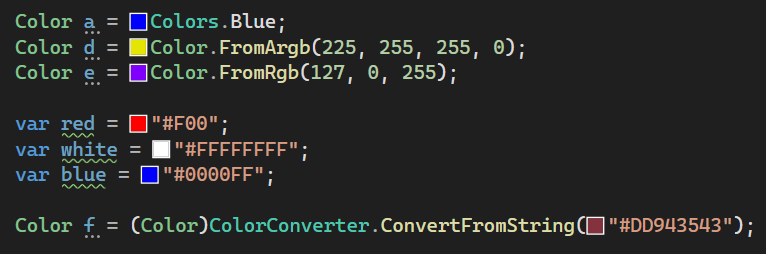
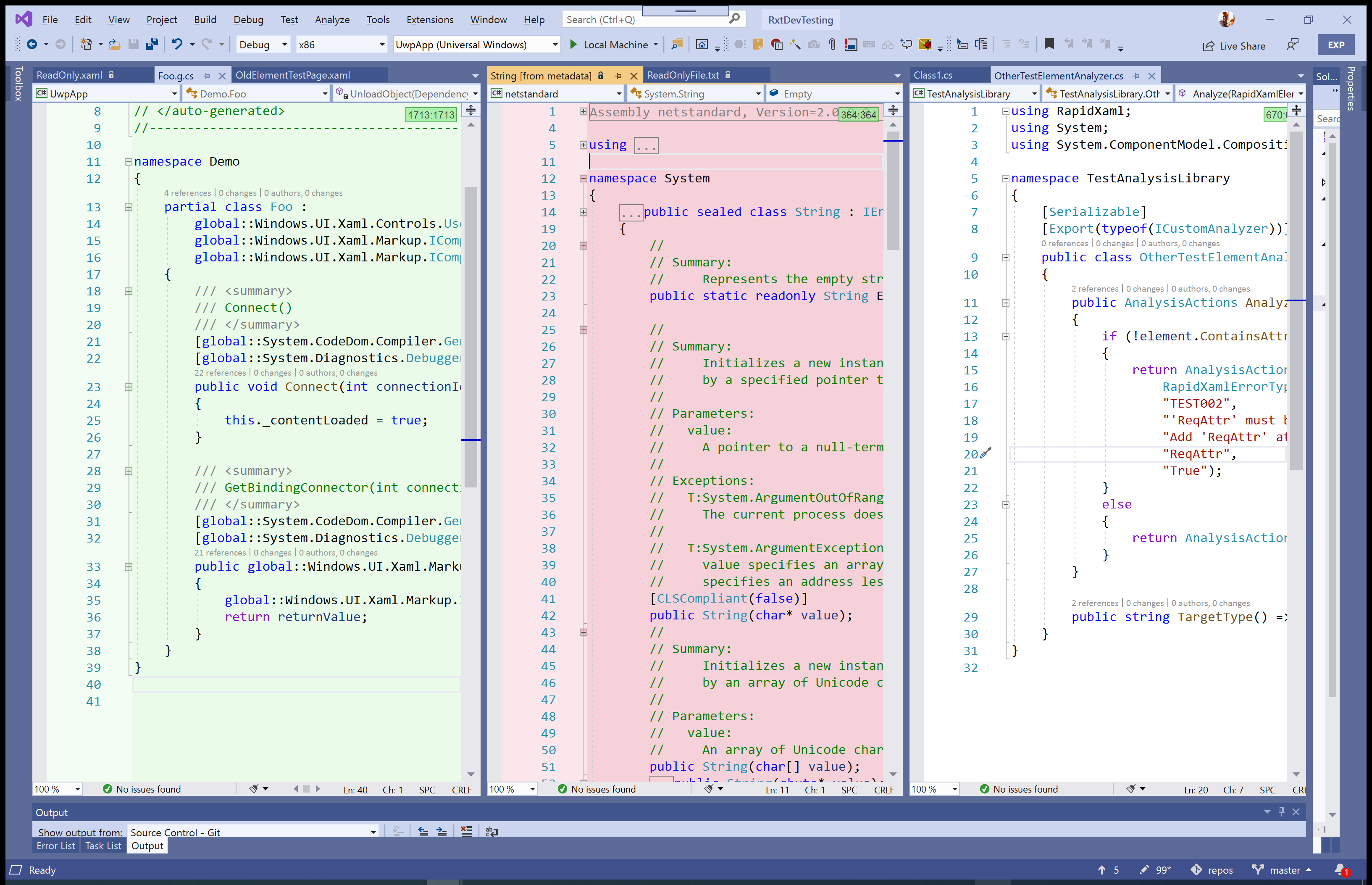




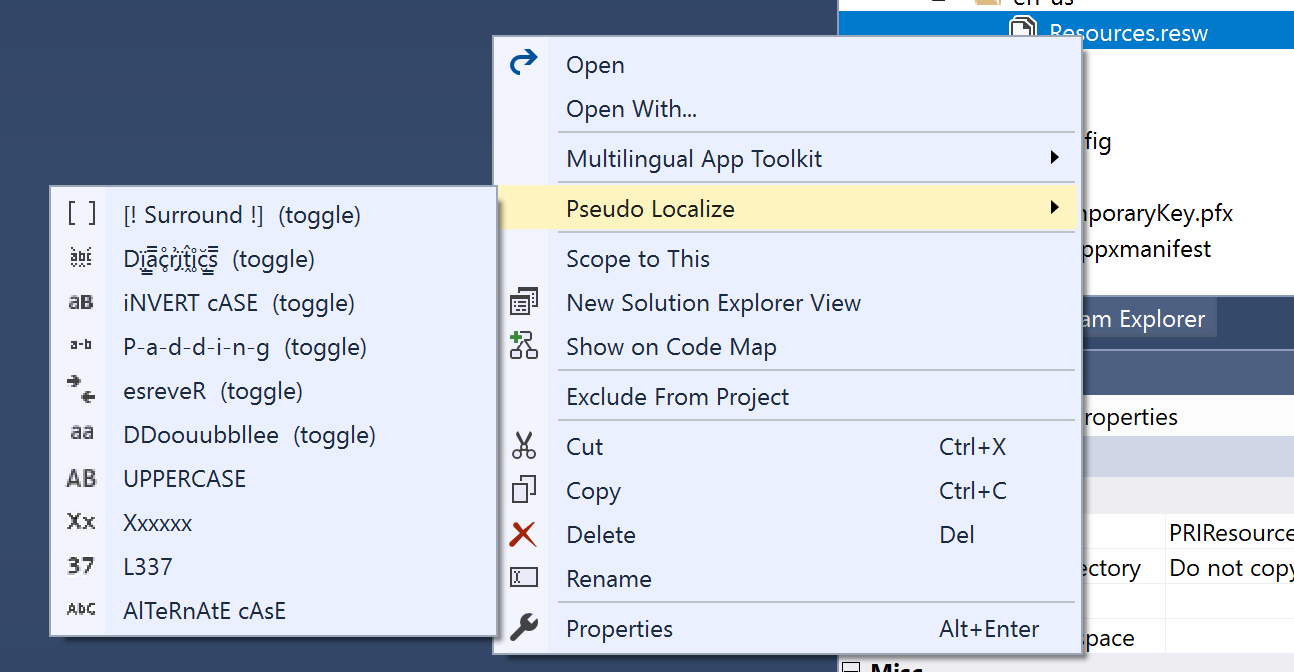




0 comments:
Post a Comment
I get a lot of comment spam :( - moderation may take a while.