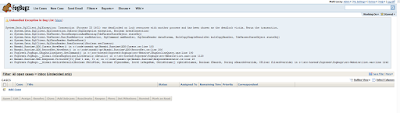Just been going through some docs and found my notes from
dConstruct.
Please be aware that this is unlikely to be of use or interest to anyone but me.
Elements of a Networked Urbanism
People blame themselves - when usability is poor.
Ubiquitous computing - the future!?
Networked urbanism - but surely not everywhere?!
sustainability - empowerment - privacy
City: "a layered representation of experiences over time"
More than half the world live in cities (including slums & favelas)
squallor & vitality
Component / Resource
- Everything: addressable -> queryable -> scriptable
Consistent / Variable
- static > fluid
Latent / Explicit
- information revealed/available:
-- now actionable responses
-- know more than you want to?
Browse / Search
- choice drives option
-- less happenstance/chance
-- removing personal/local/insider knowledge
-- democratization of information
-- expertise becomes harder
Held / Shared
- possibly easier
- contribute back
Expiring / Persistent
- history reamins and becomes available in new ways
- including new levels of personal information
-- personal reinvention becomes harder
Deferred / Real Time
Passive / Interactive
Wayfinding / Wayshowing
Object / Service
- improved utalization of objects
- increased abstraction
Vehicle / Mobility
Ownership / Use
- change in understanding of consumerism
Schelling / Schoaling
- location of common meeting / soft appointment place/time
Community / Network
- changes in level of minimal acquaintance
- society & community based on levels of not knowing
- association by choice / association of circumstance
-Beware:
-- speed of change
-- changing what don't understand
-- what don't understand (almost certainly more than you realise!)
Consumer / Constituent
- Variation
- require: sensitivity/intelligence/tact
Privacy of information
Serendipity is good - you don't want to remove it
Let's See What We Can See (Everybody Online And Looking Good)
Show you/user and others on a map
- creating a virtual community is a good thing
Social is more important than visual (MySpace?)
Indicate:
- Importance
- Popularity
- Relationship
Holisitc views / Peripheral viewing
Include textual representation of what is being shown
Highlight specific information amongst complex screens
From language to behaviour
- experiencing daat
A physics of information
- applying a dynamic display
- visual models
Indicate possibility
- "sculpt the data into the statue of your choice"
Tuning in patterns
Synesthesia
- one input/experience triggering memory of another
Medium = message - depending on representation
Experience!
What’s Next? How mobile is changing design
What is our perception of the future?
- Influence
- Bias
Now
- everything is touch
GenY - do things collectively
Mobile generation = born after '91
- have greatest buying power
iPhone - fastest consumer ramp up since DVDs
Touch - 4th largest OS (by popularity)
WebKit - 95% of
devices accessing the web
Universal language: HTML + CSS + JS + APIs
Are we already designing for the web of tomorrow?
AppStores - more iPhone apps than Mac apps
Mobile apps are now moving to the desktop (Tweetie)
Constraints of mobile design - lead to greater focus
Design for medium or context?
Context = circumstance/settings
The era of single context web is over
web widgets on TVs
Neurolinguistic programming
Audity|Visual|Kinesthesic
Design is a multifaceted experience
what's next?
- anything
- everything
The future will come from investments made in mobile today!
people/user driven
We are the gatekeepers to the information age
portable + personal + always connected
- collaboration
-(-) "we already know the answer"!
Make It So: Learning From SciFi Interfaces
research behind anthromorphism attempts in software
sound is enought to represent something
- audio interfaces
- can create empathy/emotion with sound
behaviour good - likeness better
- giving more than expect
representaiton embodies/implies additional information
constraints ease learning curves
Inputs should know affected stated
- don't respond to something unusual when users wouldn't really want you too
Loving Your Player with Juicy Feedback
Unpredictability
Variability
Aiming for desirable
emotional response
emotional investment
challenge - fellowship
Perception of achievability
Mechanics -> dynamics -> Aesthetics
meaningful activities
avoid clutter
create iteration
avoid feature driven design
Don't fix what isn;t broken
QWAN - Quality Without A Name
Juciness
- constant feedback
- No goal (task)
- Responsive audio feedback
- Aim to produce an emotional response from user
Bubble wrap
Make user care and think it's cool.
Not for it's own sake (feature)
Interpreting more than what's shown
remove arbitrary constraints
Experience and the Emotion Commotion
It's often counter intuitive
Play - in everything(?)
Experience v object
work/play
prickles/goo
Dialectic - no dualism
embedded intelligence in objeccts
embedded emotion in objects
simple questions = complex answers (& vice versa)
emotion = a mental reaction to physical experience/responses
system output > user input
Materialising and Dematerialising A Web of Data. (Or What We’ve Learned From Printing The Internet Out)
"the front of the train is less crowded"
post digital
real objects - digital identities
beyond digital infatuation & analogue nostalgia
"things I would rather read on paper"
new combination of existing things = all new things
victory/success is a dnagerous thing
screens are a cliche
are we just solving the problems we are causing?
- what about entirely new things?
stuff takes up space and is expensive to move
physical things have more importance
redomaining!